
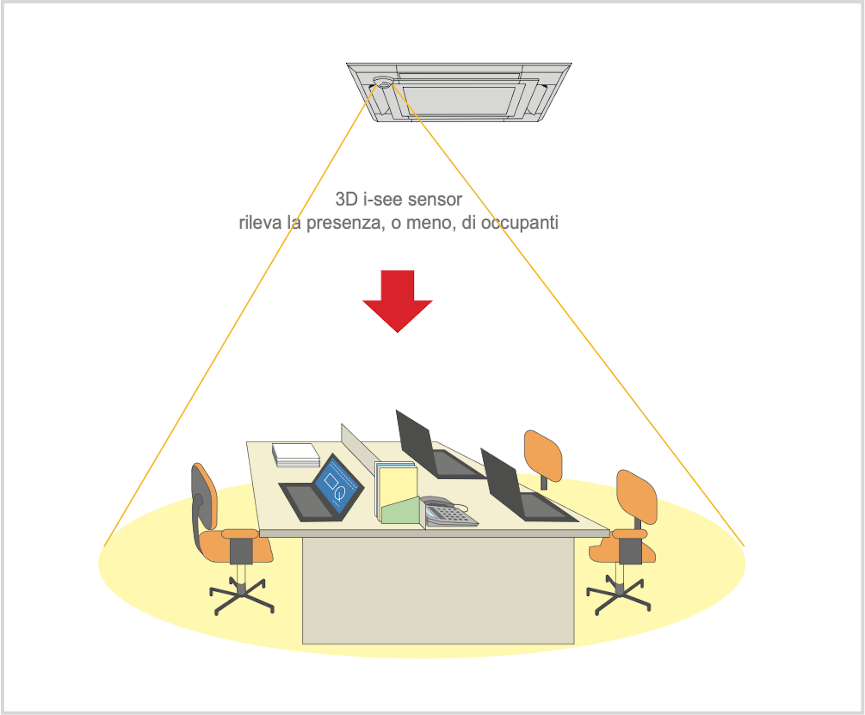
MELCloud, manage your air conditioner from anywhere
MELCloud is a remote controller for your Mitsubishi Electric system air conditioning system.
It uses cloud technology to let you manage your system remotely with a dedicated interface.
You can use a smartphone, a tablet or a computer - all you need is an active internet connection.

A secure system
MELCloud is a secure system.
Remote control for your air conditioning system from the app can only be activated once the app itself has been registered and configured. There’s no risk of anyone else taking control of your system.
Once the unit equipped with MELCloud is paired with your personal account, you’ll be able to control your air conditioner and/or Ecodan heat pump remotely.
MELCloud lets you manage your indoor units directly or programme them, enable limited access rights for other users (guests), monitor the status of your air conditioners and much, much more.
All the control you could ever want with a simple tap
An app developed to offer cloud-based remote monitoring and management capability for Mitsubishi Electric systems such as air conditioners, Ecodan heat pumps and Lossnay ventilation systems for residential and commercial applications.
Complete control over your air conditioning system with a simple tap of the finger.

Functions
MELCloud offers control over the following functions and settings:
- On / Off
- Mode (Auto/Heat./Cool./Ventilation)
- Fan speed
- Programmable weekly timer
- Louvre angle setting
- View and set ambient temperature
- Localised weather information
(availability of functions depends on model of indoor unit connected to controller)
MELCloud is for everyone
MELCloud is very simple to use.
All you need is a smartphone, tablet or a computer, an active internet connection and the receiver (MAC-587IF-E*) installed on your air conditioner/heat pump.
The whole system will then be manageable with a simple tap of the finger (and even with voice commands)!
If you need help, however, Mitsubishi Electric has created a selection of tutorials for you on using MELCloud.
*see the product information material to find out which products feature built-in MELCloud capability

Just a simple word away!
MELCloud is compatible with Google Home*. Just say “Hey Google!” or “Ok Google!” to have complete control over your air conditioning system.
MELCloud is compatible with Amazon Alexa*. Just a simple word is all you need to control your air conditioning units in complete freedom.
The natural voice commands developed by Mitsubishi Electric let you turn your air conditioner on and off, change operating mode, check ambient temperature, change set points and much, much more.
Just a few examples:
- “Alexa, set the temperature in the living room to 21 degrees."
- "Alexa, what’s the temperature in the bedroom?"
- “Alexa, set the dining room to automatic mode."
- “Alexa, increase the temperature in the bedroom by 4 degrees."
- “Alexa, set the living room to heating mode."
- “Alexa, set the temperature in the living room to 22 degrees."
- “Alexa, what’s the temperature in the living room?"
- “Alexa, what temperature is the living room set to?"
- “Alexa, set the dining room to automatic."
Useful information
To confirm if MELCloud is compatible with Google and Amazon voice assistant services, check the availability of these services in your country.
-
ALBANIAN: https://www.melcloud.com/sq/support
-
ENGLISH: https://www.melcloud.com/en/support
-
ITALIAN: https://www.melcloud.com/it/support
-
ROMANIAN: https://www.melcloud.com/ro/support
-
RUSSIAN: https://www.melcloud.com/ru/support
-
SERBIAN-CROATIAN: https://www.melcloud.com/hr/support
-
SLOVENIAN: https://www.melcloud.com/sl/support
MELCloud technical support
Before contacting the technical support service, please refer to the technical support help pages for your country.
- Check that there is adequate wifi coverage in the location where the interface is installed.
- Check that you are using the latest version of the app.
- Make sure that you are using a recent internet browser to access the interface.
Note that response times between the server and the air conditioner are approximately 1 minute.
If the problem cannot be solved with the checks described above, contact the technical support service by writing to the email address: Support.melcloud@meeclima.it
Remember to provide a phone number, which will be needed for the technical support team to call you back with the security question specified during registration.



